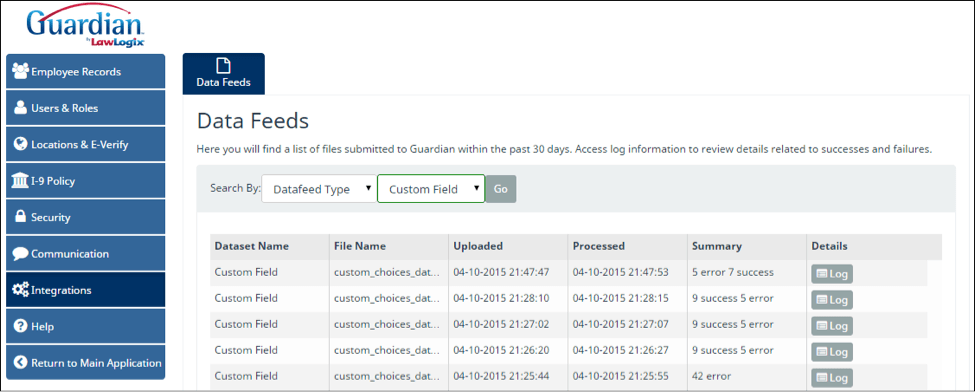Log Access and Review
Information related to the processing of data feed files is housed within the Guardian application. Users with the administrator privilege can view the data feed logs to determine the success of the processed file and troubleshoot errors with individual rows of data.
To access data feed processing details:
- Login to Guardian and navigate to the Administration module
- Access Integrations from the left menu
- On the Data Feeds tab search for a specific file (by datafeed type or file name), or review the list
- Click the Log button to view detailed information regarding specific row errors and successes
The list includes information related to the type of file processed, the name of the file submitted, the date and time the file was submitted and subsequently processed (all appearing in you browser’s local time), and a summary of the results (i.e. number of failures and successes).
Detailed results are listed in numbered order. To compare results and/or troubleshoot errors, match the list results (i.e. row numbers) to the original file. Given Guardian’s file retention purge policy, it is important that you maintain the original data file until you have resolved or addressed all errors.